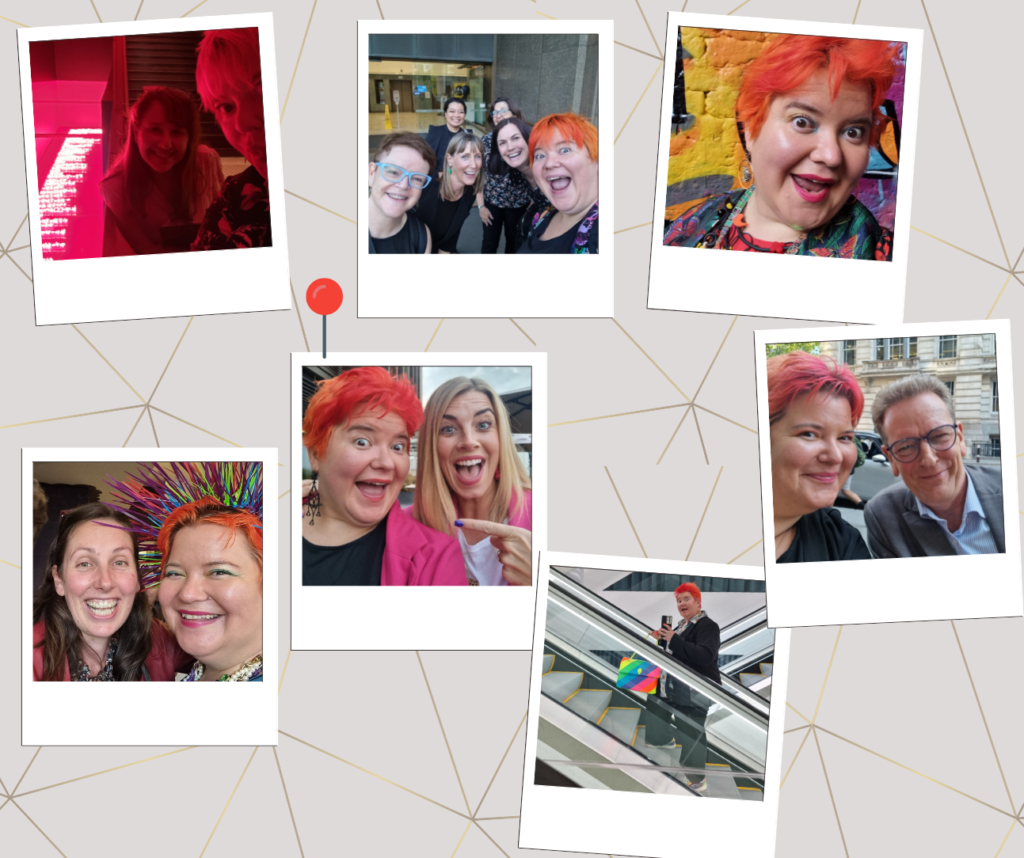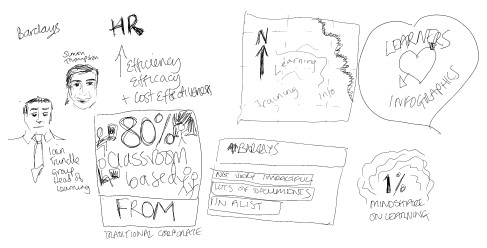As I was recently reminded, we are only ever temporarily not disabled. I was speaking – only slightly ironically – about accessible communication at IABC World Conference in Chicago. I recently flew via British Airways from London Heathrow, and wanted to share my experience.
This entire post is from an exceptional position of privilege. I was able to afford to fly, and also book an upgraded seat (not that I knew how much I needed it at the time). I know plenty of folks for whom flying just isn’t viable for them. But, if you are considering flying while injured, or have a mobility issue, and are thinking about booking passenger support services, here’s what I learned on my recent trip.
This post covers:
- My experiences of the passenger transport services at London Heathrow, British Airways, and Chicago O’Hare Airport
- Tips and recommendations if you’re looking at travelling yourself or with another passenger who has mobility issues
Ahead of travel time (and a previous scenario)
I broke my foot around one month before I was due to fly to Chicago. I was able to bear weight on it – it wasn’t as serious a break as last time, where I needed a wheelchair to move any sort of distance.
[If that had been the case, I honestly think travelling alone would not have been an option for me, based on my experience. Despite it being technically possible with the services available. I previously travelled with my husband, who was able to carry my heavy steel wheelchair up an escalator when we were left on the plane at Gatwick. The prospect of being stuck in a terminal still fills me with a bit of dread. But, this time if needed I could walk around, albeit slightly slower than usual.]
This time, I had an Aircast boot, which I can walk on, with or without a crutch. I reflected on whether I’d be able to get myself around in Chicago, and be safe to fly to get there. I had an appointment at the fracture clinic a few days ahead of the trip, where I was able to get a fly / no-fly depending on the state of my foot. There could have been a concern about developing a clot – when I broke my foot previously I had to inject myself with a blood thinner – but this time I didn’t need to do that.
I added my injury to my travel insurance, which nearly doubled my premium. I was asked if I had been given the all-clear to fly from the doctor; the first time I spoke to them, I did not have anything confirmed in writing – which would have made the premium even more expensive – but I suppose travelling to a country where an additional injury could bankrupt an individual does add a considerable risk.
On the day of travel itself
I considered getting the Elizabeth Line to Heathrow as it’s technically accessible, but there’s quite a distance involved either end. Which feels even more significant when you have luggage. A taxi isn’t an available option to everyone, but I was really grateful to have someone drive me to the terminal entrance, and help me get my bags on the trolley when it was available.
Heathrow to Chicago
I would have liked to have received a reminder email nearer the travel time (perhaps on the day itself) about what I needed to do at the airport. What transpired I did need to do at Heathrow (LHR) was head to the terminal (I was travelling from T5) where I was directed to the assistance check-in desk. Then, I was pointed to another assistance desk, where I gave my details and was then directed to wait along with other passengers in a dedicated waiting area.
There were quite a few passengers waiting about. We weren’t given a lot of information – about how the process would work, or what we needed to do. What actually did happen, is that we waited, and were collected broadly in line with our departure time, rather than necessarily the time we arrived. Which makes sense, but also meant that there’s additional waiting, if you get there early as you’re worried about being late, because of all the waiting. Very little movement happened for the first 20 minutes or so. One or two folk got picked up. Then suddenly a procession of staff with brand-new wheelchairs rolled up, ready to move passengers about.

I wasn’t sure whether to expect a wheelchair or one of those golf-buggy type things. The member of staff wheeling me around said the wheelchair would be better for me as I have more space in it – though the service manager essentially decides on the day depending on what facilities are available.
One passenger I spoke to said their friends had gone ahead to a lounge, but they weren’t able to join them there, as we were told that there’s no way to get a pick-up the other side of security. Which, I suppose, makes sense, as coordinating multiple pick-ups from multiple locations, in an airport as big as LHR, gets complicated and difficult to wrangle. I heard another passenger say they would like to stop in the duty-free shop to pick up a gift; because they asked, they were able to leave a little earlier to do so. Another passenger said he was on a connecting flight and hadn’t eaten all day – so he’d really like to get through security and be able to get some food, despite having plenty of time until his flight. All of this relies on the kindness and helpfulness of staff, and the time to be able to do this.
We went through security fairly easily. We cut in line on one of the desks, to be lightly told off, and that future passengers had to wait in line with everyone else. I didn’t have to remove my shoe or my Aircast, but did have to put all my stuff in the trays to go through X-ray. The security area was busy, and it took a while to be able to get my stuff into trays and across, as those standing up had better purchase and ability to push them over. It felt a bit like we had to wait longer to be able to load the trays. I didn’t have to stand up, but I did get searched as you might expect – and one of those explosive wands was waved around me. I suppose a benefit of using the airport’s wheelchair is they didn’t need to check that too carefully.
We made it through security. I was due to be taken to the next waiting area, but after checking with the assistance folks there, I was wheeled straight to the gate (thankfully via an accessible toilet) as the waiting room was apparently quite warm. I got to board early so I could get settled on the plane.
On board the aircraft
I had bought an upgraded Premium Economy seat in the sale, which had plenty of legroom for me, and I had a comfortable flight. I had to adjust my crutch to make it small enough to fit in the overhead locker, where I also stowed my Aircast boot, as I travelled in trainers and wore compression tights too. Which I’d put on before leaving the house, as trying to put them on on the plane would have been logistically impossible.
I’d asked for an aisle seat (but with my injured side safely tucked in) which meant it’d be easier for me to get up and move about on-board. The person in front of me fully reclined their chair which made that harder – but the flight attendant flipped a secret switch in the arm of the chair which meant I could slide out sideways. A fun tip if you’re ever feeling hemmed in, injury or not!
Landing the other end
When we arrived in Chicago, we passengers needing assistance were advised to remain on board until the aisle was clear around us. That meant I was last off the plane, as I missed a brief early window. That also meant that the wheelchair was waiting for me as soon as I got off the plane. We were all wheeled to passport control; wheelchair users had a completely separate line at Chicago O’Hare airport – and there was a surprisingly long line of at least 20 of us. The queue moved fairly quickly, and all the staff were much younger and chattier than the folks in London, for what that’s worth! I was wheeled over to the taxi queue with all my luggage; without a trolley that was some feat. I had a lovely airconditioned cab all the way to the hotel, and assistance with my luggage the other end, too. Tip your porters!
Chicago to London
On my way back, at Chicago O’Hare airport, I waited nearly an hour for collection. There was no separate assistance check-in desk, although I didn’t have to wait long to be seen at the regular desk. I, and a couple of other passengers, were directed to a small bank of four seats. We were given a paper ticket and a number. My number matched that of the person sitting next to me; we momentarily worried that we’d been given the same number in error. We assumed it was a reference to the flight, as we were on the same one.
I was eventually collected by a supervisor who was apologetic about the length of the wait, and was able to clearly explain the options available to me. We went through security – where I was asked (though they checked if it would be easy enough for me) to remove my Aircast and other trainer, and stood up through the scanning machine.
I was told it would be possible to join my friend in the lounge if I wanted to – as wheelchair pickup was possible from there – but given it was at the other end of the terminal, and the wait I’d already had, I didn’t want to risk it. There was an accessible bar right near the gate in a food court, so I was wheeled up to that, and was able to sit and have a drink. I was out of sight of the boarding screens, so had a brief panic I was suddenly running late despite the flight being delayed. I was able to use the chair to push my hand luggage to the gate, and left the chair by the gate when I was done. That option might not be available to you if you need someone to push you.
When I went to disembark, I took advantage of an earlier window to move out – though it meant I got off the plane before the wheelchair had arrived. I met the assistant on the ramp, and he wheeled me off to a golf-buggy. Which moved about surprisingly quickly, and there are special elevators that they fit in, too. I see what the previous person meant about the space though – it would have been a very tight squeeze for someone else to sit next to me with my hand luggage too, but I am larger than the average passenger; we had four people sitting on a 7 passenger vehicle.
Tips for travelling with an injury
- Get confirmation from your doctor / clinic that you are ok to fly.
- Make sure your travel insurance provider is aware of your injury – and you can provide them with that confirmation if required.
- Book passenger assistance as soon as you know you need it – and at least 48 hours before you are due to fly.
- Consider the walking distances involved. Despite the Elizabeth Line being largely accessible, there’s a lot of walking either end – and as my friend pointed out, I didn’t want to injure myself at the beginning of the trip!
- Get to the airport in plenty of time. There’s a lot of waiting around, and services are stretched, so you don’t want to be additionally anxious about missing your flight when so much is out of your control.
- Advocate for your needs. Ask the questions you need to, speak up if you need the toilet, be clear if you need additional support. There was an expectation we were all ok to get ourselves onwards from the luggage carousel when we got back to England – though in Chicago, the support was right out to the taxi rank.
- Check in as much luggage as you can, as it’s easier than carrying hand baggage in the wheelchair / buggy. Although you will likely also need to be able to lift it off the carousel yourself, so don’t overpack in one case thinking it’ll be easier to manoeuvre. And keep minimum viable clothing in your hand luggage, as others on my trip had their suitcases join them a few days late.
- Have a coin in the appropriate currency as some airports require it to unlock a luggage trolley – I ended up going without a trolley at Chicago.
- Move about on the plane and stay hydrated! My doctor strongly recommended moving about, and I drank plenty of water.
- Expect your travel to be more expensive. I relied heavily on taxi cabs to get around. I had already upgraded my flight during a sale, so I had enough leg room to manoeuvre with and without the Aircast boot. The public transit options were reasonably good at being accessible but given my specific situation, and amount of luggage, I didn’t feel comfortable getting the blue line to or from the airport.
All of this is written from a pretty high level of privilege; I appreciate that this may not be applicable or accessible to many people. However, I thought documenting my experiences might be useful to those considering whether they want to make that trip. Overall, I had an absolute blast, and was blown away by the level of support and help I had before and during my trip. I think it absolutely depends on your own mobility, confidence and availability of time and money – as it was definitely a[n even] more expensive trip for me than it would have been.